Networking Safety Tips: Help Keep Your Children SAFE
(SOURCE: http://www.ftc.gov/bcp/edu/pubs/consumer/tech/tec14.shtm)
Social Networking Sites: Safety Tips for Tweens and Teens
You’ve probably learned a long list of important safety and privacy lessons already: Look both ways before crossing the street; buckle up; hide your diary where your nosy brother can’t find it; don’t talk to strangers.
The Federal Trade Commission, the nation’s consumer protection agency, is urging kids to add one more lesson to the list: Don’t post information about yourself online that you don’t want the whole world to know. The Internet is the world’s biggest information exchange: many more people could see your information than you intend, including your parents, your teachers, your employer, the police — and strangers, some of whom could be dangerous.
Social networking sites have added a new factor to the “friends of friends” equation. By providing information about yourself and using blogs, chat rooms, email, or instant messaging, you can communicate, either within a limited community, or with the world at large. But while the sites can increase your circle of friends, they also can increase your exposure to people who have less-than-friendly intentions. You’ve heard the stories about people who were stalked by someone they met online, had their identity stolen, or had their computer hacked.
Your Safety’s at Stake
The FTC suggests these tips for socializing safely online:
- Think about how different sites work before deciding to join a site. Some sites will allow only a defined community of users to access posted content; others allow anyone and everyone to view postings.
- Think about keeping some control over the information you post. Consider restricting access to your page to a select group of people, for example, your friends from school, your club, your team, your community groups, or your family.
- Keep your information to yourself. Don’t post your full name, Social Security number, address, phone number, or bank and credit card account numbers — and don’t post other people’s information, either. Be cautious about posting information that could be used to identify you or locate you offline. This could include the name of your school, sports team, clubs, and where you work or hang out.
- Make sure your screen name doesn’t say too much about you. Don’t use your name, your age, or your hometown. Even if you think your screen name makes you anonymous, it doesn’t take a genius to combine clues to figure out who you are and where you can be found.
- Post only information that you are comfortable with others seeing — and knowing — about you. Many people can see your page, including your parents, your teachers, the police, the college you might want to apply to next year, or the job you might want to apply for in five years.
- Remember that once you post information online, you can’t take it back. Even if you delete the information from a site, older versions exist on other people’s computers.
- Consider not posting your photo. It can be altered and broadcast in ways you may not be happy about. If you do post one, ask yourself whether it’s one your mom would display in the living room.
- Flirting with strangers online could have serious consequences. Because some people lie about who they really are, you never really know who you’re dealing with.
- Be wary if a new online friend wants to meet you in person. Before you decide to meet someone, do your research: Ask whether any of your friends know the person, and see what background you can dig up through online search engines. If you decide to meet them, be smart about it: Meet in a public place, during the day, with friends you trust. Tell an adult or a responsible sibling where you’re going, and when you expect to be back.
- Trust your gut if you have suspicions. If you feel threatened by someone or uncomfortable because of something online, tell an adult you trust and report it to the police and the social networking site. You could end up preventing someone else from becoming a victim.
For More Information
To learn more about staying safe online, visit the following organizations:Federal Trade Commission — www.OnGuardOnline.gov
The FTC works for the consumer to prevent fraudulent, deceptive, and unfair business practices in the marketplace and to provide information to help consumers spot, stop, and avoid them. To file a complaint or to get free information on consumer issues, visit ftc.gov or call toll-free, 1-877-FTC-HELP (1-877-382-4357); TTY: 1-866-653-4261. The FTC enters Internet, telemarketing, identity theft, and other fraud-related complaints into Consumer Sentinel, a secure, online database available to hundreds of civil and criminal law enforcement agencies in the U.S. and abroad.
The FTC manages OnGuardOnline.gov, which provides practical tips from the federal government and the technology industry to help you be on guard against Internet fraud, secure your computer, and protect your personal information.
GetNetWise — www.getnetwise.org
GetNetWise is a public service sponsored by Internet industry corporations and public interest organizations to help ensure that Internet users have safe, constructive, and educational or entertaining online experiences. The GetNetWise coalition wants Internet users to be just “one click away” from the resources they need to make informed decisions about their and their family’s use of the Internet.
Internet Keep Safe Coalition — www.iKeepSafe.org
iKeepSafe.org, home of Faux Paw the Techno Cat, is a coalition of 49 governors/first spouses, law enforcement, the American Medical Association, the American Academy of Pediatrics, and other associations dedicated to helping parents, educators, and caregivers by providing tools and guidelines to teach children the safe and healthy use of technology. The organization’s vision is to see generations of children worldwide grow up safely using technology and the Internet.
i-SAFE — www.i-safe.org
Founded in 1998 and endorsed by the U.S. Congress, i-SAFE is a non-profit foundation dedicated to protecting the online experiences of youth everywhere. i-SAFE incorporates classroom curriculum with dynamic community outreach to empower students, teachers, parents, law enforcement, and concerned adults to make the Internet a safer place. Join them today in the fight to safeguard children’s online experience.
National Center for Missing and Exploited Children — www.missingkids.com; www.netsmartz.org
NCMEC is a private, non-profit organization that helps prevent child abduction and sexual exploitation; helps find missing children; and assists victims of child abduction and sexual exploitation, their families, and the professionals who serve them.
National Crime Prevention Council — www.ncpc.org; www.mcgruff.org
The National Crime Prevention Council (NCPC) is a private, nonprofit organization whose primary mission is to enable people to create safer and more caring communities by addressing the causes of crime and violence and reducing the opportunities for crime to occur. Among many crime prevention issues, NCPC addresses Internet Safety with kids and parents through www.mcgruff.org and public service advertising under the National Citizens’ Crime Prevention Campaign — symbolized by McGruff the Crime Dog® and his “Take A Bite Out Of Crime®.”
National Cyber Security Alliance — www.staysafeonline.org
NCSA is a non-profit organization that provides tools and resources to empower home users, small businesses, and schools, colleges, and universities to stay safe online. A public-private partnership, NCSA members include the Department of Homeland Security, the Federal Trade Commission, and many private-sector corporations and organizations.
staysafe — www.staysafe.org
staysafe.org is an educational site intended to help consumers understand both the positive aspects of the Internet as well as how to manage a variety of safety and security issues that exist online.
Wired Safety — www.wiredsafety.org
WiredSafety.org is an Internet safety and help group. Comprised of unpaid volunteers around the world, WiredSafety.org provides education, assistance, and awareness on all aspects of cybercrime and abuse, privacy, security, and responsible technology use. It is also the parent group of Teenangels.org, FBI-trained teens and preteens who promote Internet safety.
By the time you finish reading this, 15 children will have been abused; In the next five minutes, 30 more; Within the next hour, 360 more; And by tonight, close to 8,000+ children will have suffered from abuse, 5 of which will die. Child abuse has increased 134% since 1980 and is now considered a worldwide epidemic. The high jump in child abuse deaths and the shocking increase in statistics highlights the frightening lack of public knowledge.
Educate Yourself -- Learn the Facts
It May Just Save a Child's Life!!

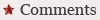
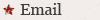





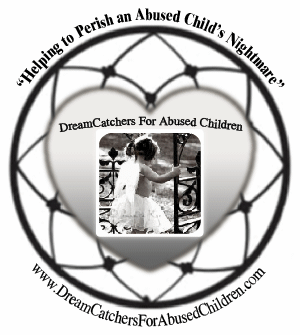









![Validate my RSS feed [Valid RSS]](http://dreamcatchersforabusedchildren.com/wp-content/uploads/2009/10/valid-rss.png)












child safety Says:
Thanks for sharing this post. Very Helpful.
Posted on January 19th, 2010 at 5:22 am